Sync Address Book Contacts To Google Without An iPhone
Go to ~/Library/Preferences/ make a copy of com.apple.ipod.plist.
Edit com.apple.ipod.plist and set the value of Family ID to 10001.
(Re)Start Address Book. Preferences => et voila sync with Google contacts is available.
[via lifehacker]
TextMate And Rails 2.1
While porting an old rails application I noticed that TextMate didn’t make syntax highlightning for the new view file extension „.html.erb“.
Simply open the bundle editor go to the RubyOnRails section, select the HTML(Rails) entry and on the right javascript window on the second line add ‚erb‘ to the filetypes.
fileTypes = ( ‚rhtml‘, ‚erb‘ );
That’s it.
Note To Myself: webmethods Integration Server doesn’t start
First check for the lockfile in the program directory if it exists delete it.
Restart.
If you have the [ISS.0098.9018] error in your log, make a backup of the datastore and documentstore directories and delete them.
Restart
Ganymede und Plugins
Mittlerweile habe ich auf fast allen Maschinen Ganymede installiert.
Wenn es eines wirklich wert ist, dann die (neue) Plugins-Verwaltung, diese fand ich vorher immer unzulänglich.
Mit p2 kommen die langersehnten Möglichkeiten:
- uninstall a plugin
- revert to previous configuration
Get MySQL Running On Leopard
Assign read and write rights on ‚usr/local/mysql/data‘ to the Administrators group.
A Installer Routine Is Not That Easy
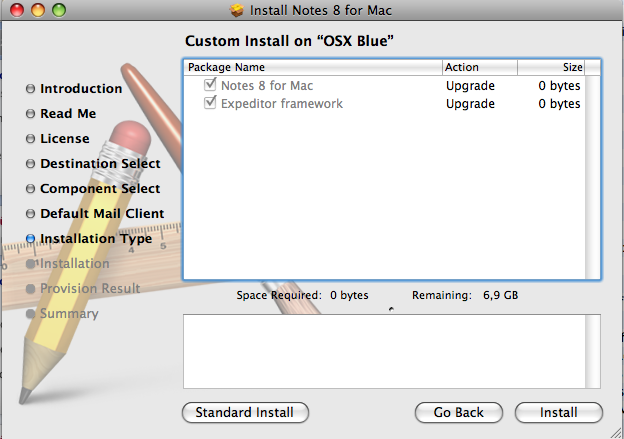
Really slim code!
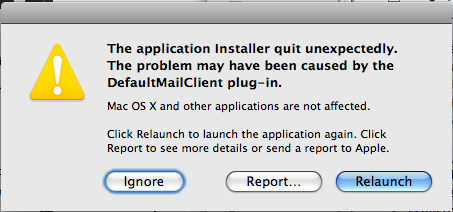
crash
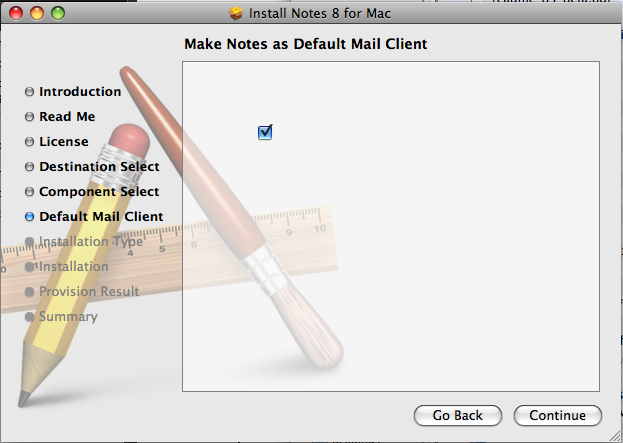
continue?
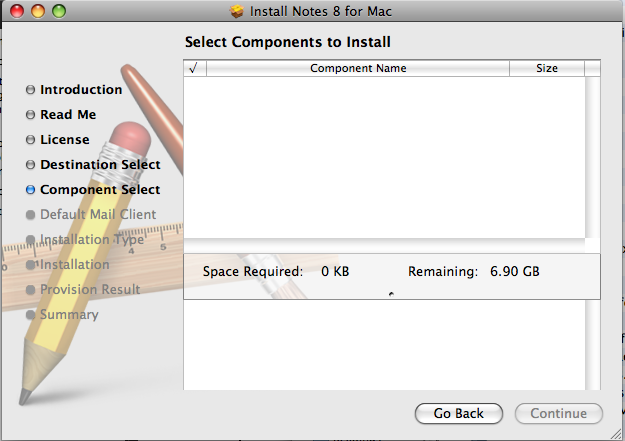
Pretty much components
[via Udo ]
Make SOAPUI Doubleclickable For Mac OS X
SOAPUI is the tool when dealing with webservices. It’s a swing based Java application and therefor multiplatform. You can start it with a shell script on Mac OS X but it’s not doubleclickable.
After reading this article here is how to make it doubleclickable.
Follow the steps from the article From the command line
Create the directory structure.
Copy the lib directory from soapui into Contents/Resources/Java
Make the Info.plist file according to the article. Locate the <key>Java</key> node.
Insert a <dict> tag beyond, insert <key>ClassPath<key>, insert a <array> tag, in the array node insert <string> elements with ClassPaths entries.
<key>Java</key>
<dict>
<key>ClassPath</key>
<array>
<string>$JAVAROOT/soapui-2.0.2.jar</string>
<string>$JAVAROOT/lib/activation-1.1.jar</string>
<string>$JAVAROOT/lib/javamail-1.4.jar</string>
.
.
.
To find out the necessary jar files open the soapui.sh shell script.
The main class is com.eviware.soapui.SoapUI
Get img2icns and convert the soapui image from its homepage to an icns and copy it to resources folder.
Rename the folder to soapui.app and set the bundle bit Finder attribute.
That’s it. Soapui is now doubleclickable and runs with its image on the dock.
Note To Myself: MS SQL Server Wildcards And Importing From A Textfile
Wildcards on MS SQL % (percent) sign for multiple characters and _ (underscore) for a single character.
If you want to import from a textfile you can use the BULK INSERT command, but the textfile has to be on the local disk.
From The ‚It-just-works‘ Department (Webservice)
In a current project I’m working with a commercial highend ESB. In the project I have to connect the ESB to a simple database. It turned out, that the JDBC Adapter is not included in the ESB (No comment on this). First I wanted to write a little Java program and throw it on a tomcat. But then I remembered an article about WSO2 WSAS on developerworks. I decided to give it a try and this just works. If you ever have to publish data from a RDBMS, CSV or Excelsheet as a Webservice I can highly recommend WSO2 WSAS